Bonjour, ayant vu d'autres topics sur le forum pour résoudre les problèmes de crash, je me suis donc inscrit exprès.
Donc voila, je viens d'installé forge, et en lançant mon jeu avec la version forge, la fenêtre mojang se lance, puis vient un moment où tout plante.
J'ai un doute sur les options de lancement donc voila un screen :
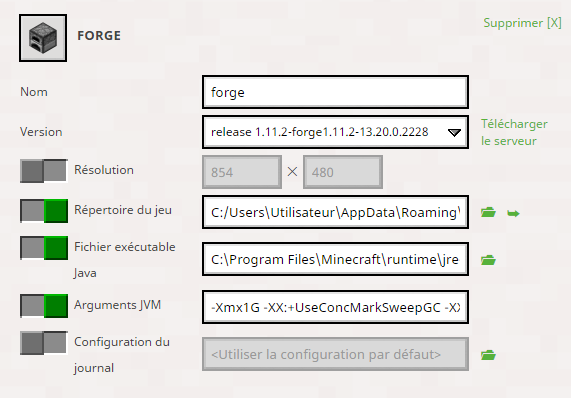
Et donc voici les logs :
En espérant régler ce problème rapidement. ^^
Donc voila, je viens d'installé forge, et en lançant mon jeu avec la version forge, la fenêtre mojang se lance, puis vient un moment où tout plante.
J'ai un doute sur les options de lancement donc voila un screen :
Et donc voici les logs :
Code:
[20:07:11] [main/INFO]: Loading tweak class name net.minecraftforge.fml.common.launcher.FMLTweaker
[20:07:11] [main/INFO]: Using primary tweak class name net.minecraftforge.fml.common.launcher.FMLTweaker
[20:07:11] [main/INFO]: Calling tweak class net.minecraftforge.fml.common.launcher.FMLTweaker
[20:07:11] [main/INFO]: Forge Mod Loader version 13.20.0.2228 for Minecraft 1.11.2 loading
[20:07:11] [main/INFO]: Java is Java HotSpot(TM) Client VM, version 1.8.0_25, running on Windows 7:x86:6.1, installed at C:\Program Files\Minecraft\runtime\jre-x32\1.8.0_25
[20:07:11] [main/INFO]: Loading tweak class name net.minecraftforge.fml.common.launcher.FMLInjectionAndSortingTweaker
[20:07:11] [main/INFO]: Loading tweak class name net.minecraftforge.fml.common.launcher.FMLDeobfTweaker
[20:07:11] [main/INFO]: Calling tweak class net.minecraftforge.fml.common.launcher.FMLInjectionAndSortingTweaker
[20:07:11] [main/INFO]: Calling tweak class net.minecraftforge.fml.common.launcher.FMLInjectionAndSortingTweaker
[20:07:11] [main/INFO]: Calling tweak class net.minecraftforge.fml.relauncher.CoreModManager$FMLPluginWrapper
[20:07:14] [main/INFO]: Found valid fingerprint for Minecraft Forge. Certificate fingerprint e3c3d50c7c986df74c645c0ac54639741c90a557
[20:07:14] [main/INFO]: Found valid fingerprint for Minecraft. Certificate fingerprint cd99959656f753dc28d863b46769f7f8fbaefcfc
[20:07:14] [main/INFO]: Calling tweak class net.minecraftforge.fml.relauncher.CoreModManager$FMLPluginWrapper
[20:07:14] [main/INFO]: Calling tweak class net.minecraftforge.fml.common.launcher.FMLDeobfTweaker
[20:07:14] [main/INFO]: Loading tweak class name net.minecraftforge.fml.common.launcher.TerminalTweaker
[20:07:14] [main/INFO]: Calling tweak class net.minecraftforge.fml.common.launcher.TerminalTweaker
[20:07:14] [main/INFO]: Launching wrapped minecraft {net.minecraft.client.main.Main}
[20:07:15] [Client thread/INFO]: Setting user: Sneak24
[20:07:20] [Client thread/INFO]: LWJGL Version: 2.9.4
[20:07:21] [Client thread/INFO]: [STDOUT]: ---- Minecraft Crash Report ----
// This doesn't make any sense!
Time: 3/4/17 8:07 PM
Description: Loading screen debug info
This is just a prompt for computer specs to be printed. THIS IS NOT A ERROR
A detailed walkthrough of the error, its code path and all known details is as follows:
---------------------------------------------------------------------------------------
-- System Details --
Details:
Minecraft Version: 1.11.2
Operating System: Windows 7 (x86) version 6.1
Java Version: 1.8.0_25, Oracle Corporation
Java VM Version: Java HotSpot(TM) Client VM (mixed mode), Oracle Corporation
Memory: 78848056 bytes (75 MB) / 230965248 bytes (220 MB) up to 1060372480 bytes (1011 MB)
JVM Flags: 6 total; -XX:HeapDumpPath=MojangTricksIntelDriversForPerformance_javaw.exe_minecraft.exe.heapdump -Xmx1G -XX:+UseConcMarkSweepGC -XX:+CMSIncrementalMode -XX:-UseAdaptiveSizePolicy -Xmn128M
IntCache: cache: 0, tcache: 0, allocated: 0, tallocated: 0
FML:
Loaded coremods (and transformers):
GL info: ' Vendor: 'Intel' Version: '2.1.0 - Build 8.15.10.2869' Renderer: 'Intel(R) G41 Express Chipset'
[20:07:21] [Client thread/INFO]: MinecraftForge v13.20.0.2228 Initialized
[20:07:21] [Client thread/INFO]: Replaced 232 ore recipes
[20:07:22] [Client thread/INFO]: Found 0 mods from the command line. Injecting into mod discoverer
[20:07:22] [Client thread/INFO]: Searching C:\Users\Utilisateur\AppData\Roaming\.minecraft\mods for mods
[20:07:23] [Client thread/INFO]: Mod mercurius_updater is missing the required element 'name'. Substituting mercurius_updater
[20:07:23] [Client thread/INFO]: Forge Mod Loader has identified 5 mods to load
[20:07:24] [Client thread/INFO]: Attempting connection with missing mods [minecraft, mcp, FML, forge, mercurius_updater] at CLIENT
[20:07:24] [Client thread/INFO]: Attempting connection with missing mods [minecraft, mcp, FML, forge, mercurius_updater] at SERVER
[20:07:24] [Client thread/INFO]: Reloading ResourceManager: Default, FMLFileResourcePack:Forge Mod Loader, FMLFileResourcePack:Minecraft Forge, FMLFileResourcePack:mercurius_updater
[20:07:24] [Client thread/INFO]: Processing ObjectHolder annotations
[20:07:24] [Client thread/INFO]: Found 444 ObjectHolder annotations
[20:07:24] [Client thread/INFO]: Identifying ItemStackHolder annotations
[20:07:24] [Client thread/INFO]: Found 0 ItemStackHolder annotations
[20:07:24] [Client thread/INFO]: Applying holder lookups
[20:07:24] [Client thread/INFO]: Holder lookups applied
[20:07:24] [Client thread/INFO]: Applying holder lookups
[20:07:24] [Client thread/INFO]: Holder lookups applied
[20:07:24] [Client thread/INFO]: Applying holder lookups
[20:07:24] [Client thread/INFO]: Holder lookups applied
[20:07:25] [Client thread/INFO]: Configured a dormant chunk cache size of 0
[20:07:25] [Forge Version Check/INFO]: [forge] Starting version check at http://files.minecraftforge.net/maven/net/minecraftforge/forge/promotions_slim.json
[20:07:25] [Client thread/INFO]: Version Number exists, Using it: 1.11-1.0.1.16
[20:07:25] [Client thread/INFO]: File exists, Checking hash: C:\Users\Utilisateur\AppData\Roaming\.minecraft\libraries\net\minecraftforge\Mercurius\1.11-1.0.1.16\Mercurius-1.11-1.0.1.16.jar
[20:07:25] [Client thread/INFO]: Hash matches, Skipping download: cd896b464c0db300d448f38c1e4e7c39c39a7f21
[20:07:25] [Client thread/INFO]: Mercurius Jar contains all signed files! Continueing loading!
[20:07:25] [Client thread/INFO]: Applying holder lookups
[20:07:25] [Client thread/INFO]: Holder lookups applied
[20:07:25] [Client thread/INFO]: Injecting itemstacks
[20:07:25] [Client thread/INFO]: Itemstack injection complete
[20:07:25] [Forge Version Check/INFO]: [forge] Found status: UP_TO_DATE Target: null
[20:07:27] [Sound Library Loader/INFO]: Starting up SoundSystem...
[20:07:27] [Thread-9/INFO]: Initializing LWJGL OpenAL
[20:07:27] [Thread-9/INFO]: (The LWJGL binding of OpenAL. For more information, see http://www.lwjgl.org)
[20:07:27] [Thread-9/INFO]: OpenAL initialized.
[20:07:27] [Sound Library Loader/INFO]: Sound engine started
[20:07:34] [Client thread/INFO]: Max texture size: 4096
[20:07:34] [Client thread/INFO]: Created: 16x16 textures-atlas
[20:07:35] [Client thread/INFO]: Injecting itemstacks
[20:07:35] [Client thread/INFO]: Itemstack injection complete
[20:07:35] [Client thread/INFO]: Forge Mod Loader has successfully loaded 5 mods
[20:07:35] [Client thread/INFO]: Reloading ResourceManager: Default, FMLFileResourcePack:Forge Mod Loader, FMLFileResourcePack:Minecraft Forge, FMLFileResourcePack:mercurius_updaterEn espérant régler ce problème rapidement. ^^


