Bonjour,
j'aimerais savoir pourquoi je ne peux pas lancer Minecraft avec ma carte graphique dédiée ( NVDIA Geforce GTX 850M ) car quand j'essayes de lancer, je retombes sur le launcher avec un crash report et avec un petit onglet en anglais ( voir screen )
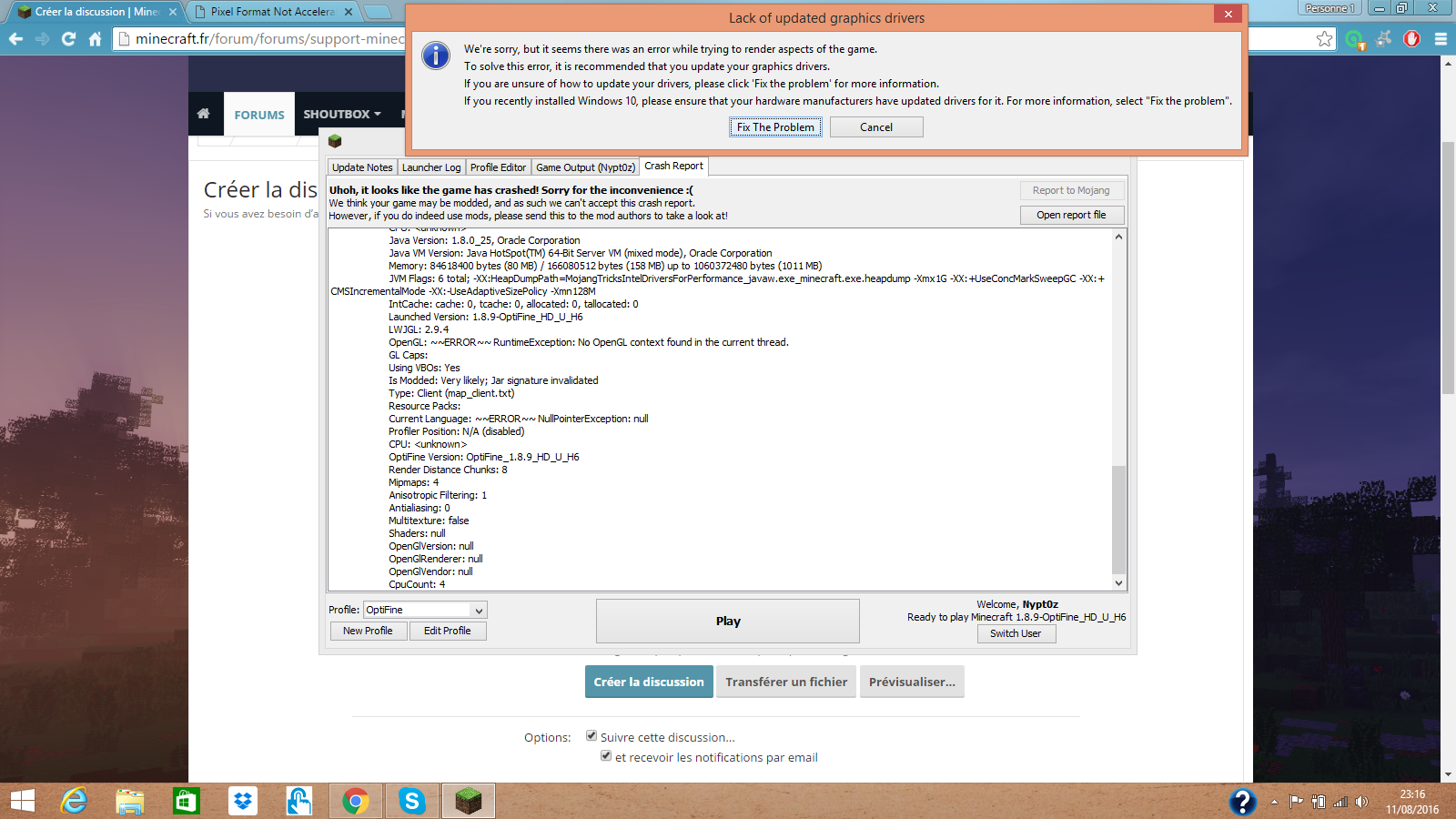
Et quand je clique sur " Fix the problem " cela me redirige vers ce site : http://hopper.minecraft.net/help/pixel-format-not-accelerated/ et le truc c'est que les pilotes de ma carte graphique sont à jours et sur le site de NVDIA ils mettent que java n'est pas à jours alors qu'il l'est aussi..
Ce que je comprends pas non plus, c'est qu'avant Minecraft fonctionnait correctement sous windows 10 avec le même pc mais j'ai eu quelque petit probleme de rage qui a eu des repercution sur le disque dur que j'ai du changer sans pouvoir recuperer les données '-' Ce qu'il fait que la je suis sous windows 8 et je n'ai pas vraiment envie de payer windows 10.. :/
PS: Il n'y a qu'avec la carte graphique dédiée que je n'y arrive pas, avec celle qui est déjà intégré j'y arrive
Voici le crash report :
j'aimerais savoir pourquoi je ne peux pas lancer Minecraft avec ma carte graphique dédiée ( NVDIA Geforce GTX 850M ) car quand j'essayes de lancer, je retombes sur le launcher avec un crash report et avec un petit onglet en anglais ( voir screen )
Et quand je clique sur " Fix the problem " cela me redirige vers ce site : http://hopper.minecraft.net/help/pixel-format-not-accelerated/ et le truc c'est que les pilotes de ma carte graphique sont à jours et sur le site de NVDIA ils mettent que java n'est pas à jours alors qu'il l'est aussi..
Ce que je comprends pas non plus, c'est qu'avant Minecraft fonctionnait correctement sous windows 10 avec le même pc mais j'ai eu quelque petit probleme de rage qui a eu des repercution sur le disque dur que j'ai du changer sans pouvoir recuperer les données '-' Ce qu'il fait que la je suis sous windows 8 et je n'ai pas vraiment envie de payer windows 10.. :/
PS: Il n'y a qu'avec la carte graphique dédiée que je n'y arrive pas, avec celle qui est déjà intégré j'y arrive
Voici le crash report :
Code:
---- Minecraft Crash Report ----
// I blame Dinnerbone.
Time: 11/08/16 23:16
Description: Initializing game
org.lwjgl.LWJGLException: Pixel format not accelerated
at org.lwjgl.opengl.WindowsPeerInfo.nChoosePixelFormat(Native Method)
at org.lwjgl.opengl.WindowsPeerInfo.choosePixelFormat(WindowsPeerInfo.java:52)
at org.lwjgl.opengl.WindowsDisplay.createWindow(WindowsDisplay.java:247)
at org.lwjgl.opengl.Display.createWindow(Display.java:306)
at org.lwjgl.opengl.Display.create(Display.java:848)
at org.lwjgl.opengl.Display.create(Display.java:757)
at org.lwjgl.opengl.Display.create(Display.java:739)
at ave.ap(SourceFile:534)
at ave.am(SourceFile:363)
at ave.a(SourceFile:310)
at net.minecraft.client.main.Main.main(SourceFile:124)
at sun.reflect.NativeMethodAccessorImpl.invoke0(Native Method)
at sun.reflect.NativeMethodAccessorImpl.invoke(NativeMethodAccessorImpl.java:62)
at sun.reflect.DelegatingMethodAccessorImpl.invoke(DelegatingMethodAccessorImpl.java:43)
at java.lang.reflect.Method.invoke(Method.java:483)
at net.minecraft.launchwrapper.Launch.launch(Launch.java:131)
at net.minecraft.launchwrapper.Launch.main(Launch.java:27)
A detailed walkthrough of the error, its code path and all known details is as follows:
---------------------------------------------------------------------------------------
-- Head --
Stacktrace:
at org.lwjgl.opengl.WindowsPeerInfo.nChoosePixelFormat(Native Method)
at org.lwjgl.opengl.WindowsPeerInfo.choosePixelFormat(WindowsPeerInfo.java:52)
at org.lwjgl.opengl.WindowsDisplay.createWindow(WindowsDisplay.java:247)
at org.lwjgl.opengl.Display.createWindow(Display.java:306)
at org.lwjgl.opengl.Display.create(Display.java:848)
at org.lwjgl.opengl.Display.create(Display.java:757)
at org.lwjgl.opengl.Display.create(Display.java:739)
at ave.ap(SourceFile:534)
at ave.am(SourceFile:363)
-- Initialization --
Details:
Stacktrace:
at ave.a(SourceFile:310)
at net.minecraft.client.main.Main.main(SourceFile:124)
at sun.reflect.NativeMethodAccessorImpl.invoke0(Native Method)
at sun.reflect.NativeMethodAccessorImpl.invoke(NativeMethodAccessorImpl.java:62)
at sun.reflect.DelegatingMethodAccessorImpl.invoke(DelegatingMethodAccessorImpl.java:43)
at java.lang.reflect.Method.invoke(Method.java:483)
at net.minecraft.launchwrapper.Launch.launch(Launch.java:131)
at net.minecraft.launchwrapper.Launch.main(Launch.java:27)
-- System Details --
Details:
Minecraft Version: 1.8.9
Operating System: Windows 8.1 (amd64) version 6.3
CPU: <unknown>
Java Version: 1.8.0_25, Oracle Corporation
Java VM Version: Java HotSpot(TM) 64-Bit Server VM (mixed mode), Oracle Corporation
Memory: 84618400 bytes (80 MB) / 166080512 bytes (158 MB) up to 1060372480 bytes (1011 MB)
JVM Flags: 6 total; -XX:HeapDumpPath=MojangTricksIntelDriversForPerformance_javaw.exe_minecraft.exe.heapdump -Xmx1G -XX:+UseConcMarkSweepGC -XX:+CMSIncrementalMode -XX:-UseAdaptiveSizePolicy -Xmn128M
IntCache: cache: 0, tcache: 0, allocated: 0, tallocated: 0
Launched Version: 1.8.9-OptiFine_HD_U_H6
LWJGL: 2.9.4
OpenGL: ~~ERROR~~ RuntimeException: No OpenGL context found in the current thread.
GL Caps:
Using VBOs: Yes
Is Modded: Very likely; Jar signature invalidated
Type: Client (map_client.txt)
Resource Packs:
Current Language: ~~ERROR~~ NullPointerException: null
Profiler Position: N/A (disabled)
CPU: <unknown>
OptiFine Version: OptiFine_1.8.9_HD_U_H6
Render Distance Chunks: 8
Mipmaps: 4
Anisotropic Filtering: 1
Antialiasing: 0
Multitexture: false
Shaders: null
OpenGlVersion: null
OpenGlRenderer: null
OpenGlVendor: null
CpuCount: 4
Dernière édition par un modérateur:


