Salut à tous, je suis Fbycia et aujourd’hui je vais vous présenter le texture pack Crafteepack.
Ce pack de texture est compatible avec la version Beta 1.7.
Vidéo de présentation :
Les Screens :
L’installation de Crafteepack :
1) Téléchargez Crafteepack (ou sur ce lien mirroir Crafteepack) et McPatcher HD New Edition pour 1.7
2) Cliquez sur l’icône démarrer puis Exécuter, taper ensuite %appdata% et faite OK.
3) Ouvrez le fichier “.Minecraft”, puis déplacer le dossier zip Crafteepack dans le dossier “texturepacks”
4) Lancez McPatcher et cliquez sur Patch.
5) Lancez Minecraft !
Les Liens :
Crafteepack (ou sur ce lien mirroir Crafteepack)
Mes liens :
Lien Adfly de Fbycia <— Un petit clic et patientez 5 secondes svp pour votre cher Fbycia =]

![Crafteepack [1.7]](https://minecraft.fr/wp-content/uploads/2011/06/ZD56g1.jpg)








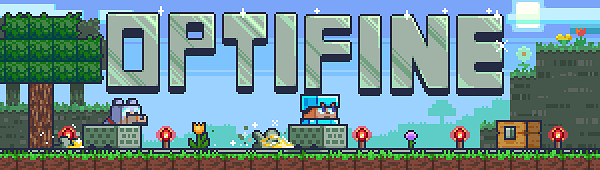


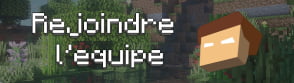

Bonjour,
J’aimerais savoir si la map de l’image 3 est disponible en téléchargement car elle m’intéresse fortement :)
Merci de votre aide.
Cordialement,
Maxence
Un pack FANTASTIQUE que je ne suis pas près d’oublier!!
Merci